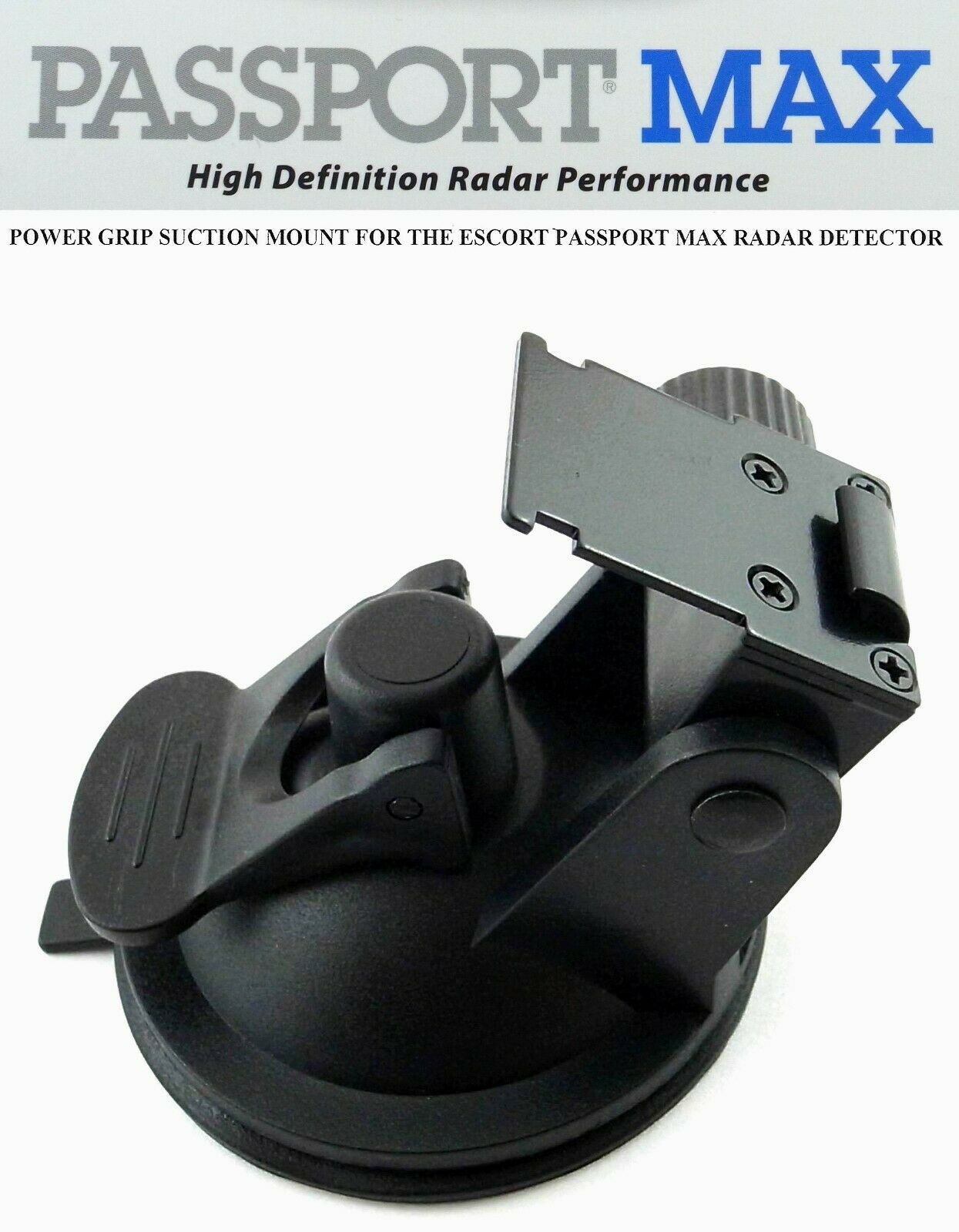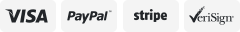-40%
Mirroring Solution Android / iPhone for Toyota Touch 2 / Entune
$ 46.99
- Description
- Size Guide
Description
Contact usAbous us
FAQ
feedback
view all listings
visit shop
The kit includes a smartphone/iPhone mirroring adapter and a video connection cable for Toyota Touch 2 / Entune monitors.
Adapter
Adapter for connecting iOS and Android devices to the car multimedia system. Allows to play video and audio on the connected monitor. Supports screens mirroring to display navigation, menu, applications, etc. on the connected monitor.
The adapter is connected to the monitor via RCA cable. iPhone/iPod/iPad or Android phone/tablet PC are connected to the adapter via Wi-Fi and thus stream video and audio to the connected monitor. Screen mirroring function is also supported.
Note!
The sound may be missing because the adapter uses a specific audio signal without the GND signal and some equipment can't recognize this type of signal. The simplest solution is to put a jumper between the terminals.
Note!
The adapter supports devices with iOS11 operating system.
Video connection cable
This cable allows you to arrange audio and video input in Toyota Touch 2 OEM monitors without using the video interface. After the cable connection "
AV input
" icon is automatically activated in the monitor and video in motion is unlocked. As a result you receive fully functional AV input with possibility to connect composite video signal
PAL\NTSC
and also linear stereo signal.
Note!
In some car models the speed wire (SPD) should be disconnected while driving to be able to display picture from connected sources. However, this may cause problems when using OEM navigation system. Therefore, this wire should be connected to be able to use OEM navigation.
Adapter and Cable for Toyota
Video Review
Adapter
Cable
Adapter and Cable for Toyota
Compatibility
Touch 2
Model
Model years
System
Additional compatibility conditions
From
To
Auris
2014
–
Toyota Touch 2
Toyota Touch 2 with Go
Toyota Touch 2 with Go Plus
28 pin socket on the monitor
for cable connection
Avensis
2014
–
Camry
2014
2017
Corolla
2013
2018
Corolla Sedan
2013
2018
Highlander
2013
–
Hilux
2013
–
Land Cruiser 150
2013
–
Prius+
2014
–
RAV4
2014
2018
Verso
2014
–
Verso S
2013
–
Yaris
2014
–
Entune
Model
Model years
System
Additional compatibility conditions
From
To
4Runner
2014
–
Entune Audio
Entune Audio Plus
Entune Premium Audio
28 pin socket on the monitor
for cable connection
Avalon
2014
–
Camry
2014
2017
Corolla
2013
2018
Fortuner
2015
–
Highlander
2013
–
Prius c
2014
–
Prius v
2014
–
RAV4
2014
2018
Sequoia
2014
–
Sienna
2014
–
Tacoma
2014
–
Tundra
2014
–
Venza
2014
–
Adapter and Cable for Toyota
Adapter Technical Specifications
Signal standards
Miracast, Airplay, DLNA
Wi-Fi
802.1 b/g/n
Frequency
2.4 GHz
Working temperature
-20°C~75°C
Outputs:
AV
HDMI
Weight
133
Dimensions
86 mm × 58 mm × 18 mm
Input voltage
12 V
Consumed power
2.5 W
Adapter and Cable for Toyota
Manuals
To adjust the video system of the input video signal or switch the picture mode (4:3, 16:9), refer to the user manual of your monitor.
Note!
After this cable connection the OEM microphone of OEM BT-HandsFree will work the same way as before (if it has been installed). if there is no OEM microphone in your car, you will need the AV cable with microphone. Please, contact the manager to purchase that cable (or leave the comments in the order).
Adapter and Cable for Toyota
Package Content
Adapter with Wi-Fi antenna and connection cables
Video connection cable
Package content and appearance may differ from those presented on the website. Please ask the sales specialist before purchase.
If you have any questions, please don't hesitate to contact us!