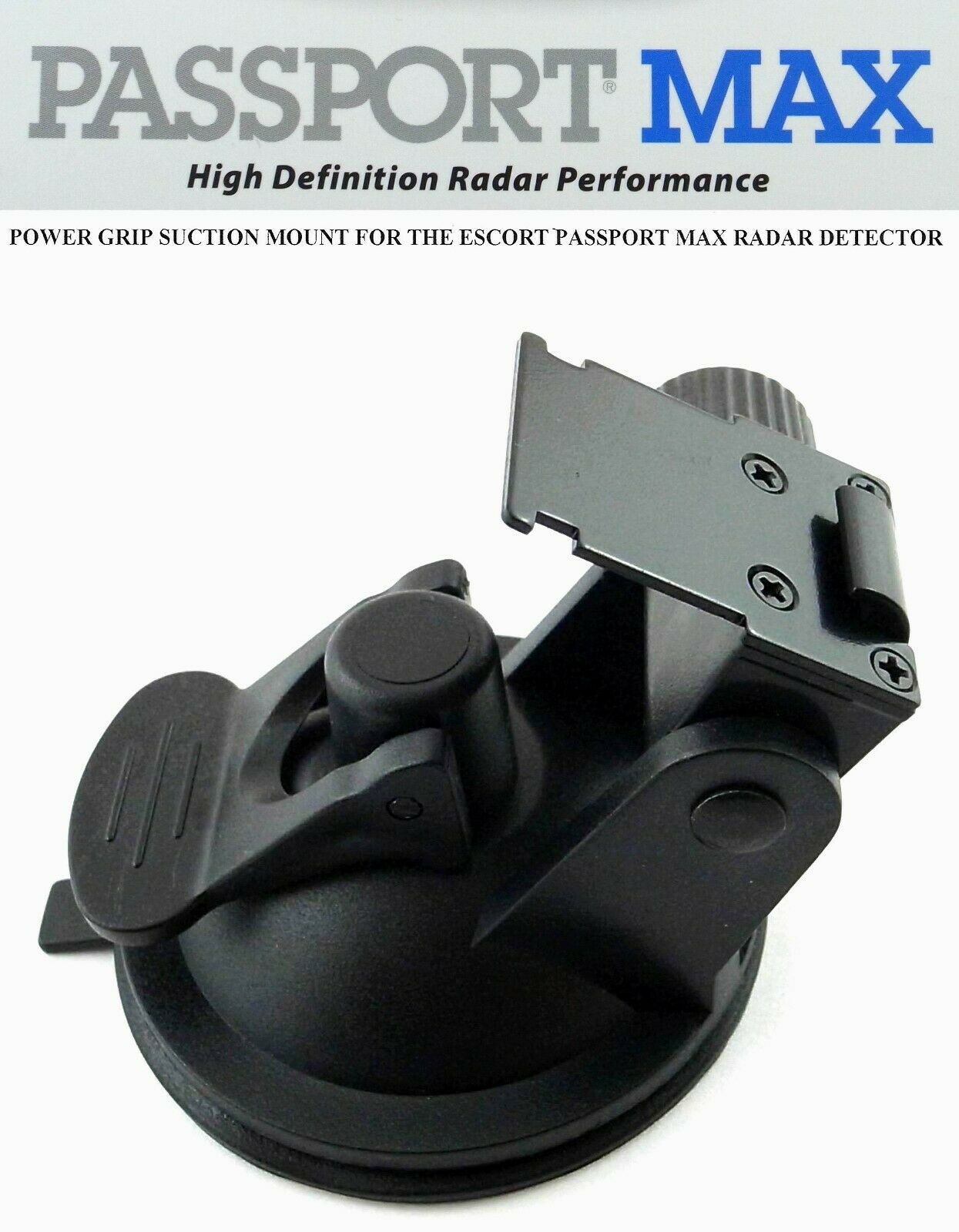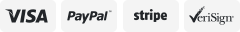-40%
Rubber TALK button for Garmin Rino 520 530 520HCx 530HCx spare part case repair
$ 9.47
- Description
- Size Guide
Description
SKU: GP03296
Weight
: 0.05 oz
Spare part
: Replacement rubber TALK button layer for Garmin Rino 5xx series (3rd party produced)
Material
: Reinforced rubber (waterproof and flexible)
Compatible with
: Garmin Rino 520, 530, 520HCx, 530HCx
Installation manual
:
1. Remove battery, clean case from dirt. Do not wet.
2. Front part of case consist of plastic base and rubber layer. Carefully pull up rubber layer with a knife.
3. Remove by plastic tool old rubber layer of button.
4. Сlean the surface with ethyl alcohol.
5. You can use a primer for better adhesion. For example LOCTITE SF 770.
6. Spread glue on all prepared surface for better adhesion and waterproof. Use rubber glue, for example B7000.
7. Carefully install the button and press down for good adhesion of the rubber to the plastic base. Wait 24 hours for better adhesion and solidification.
8. All done! Good job! Now your Garmin unit is in working condition and waterproof!